Complex regulations pulling you in every direction?
Compliance Calendar
Turn complex regulations into manageable to-dos
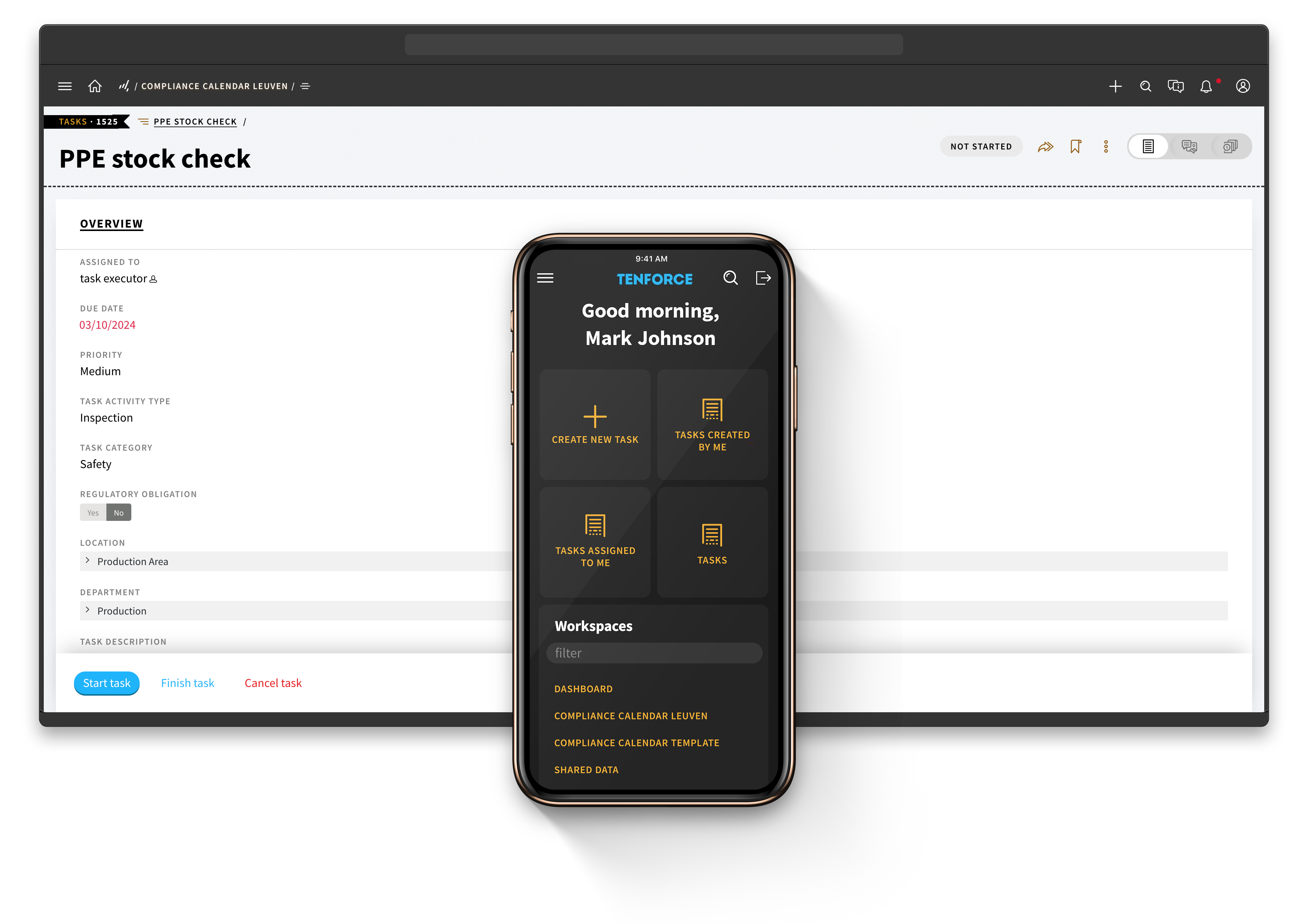
Never miss a compliance deadline again
1
Identify your compliance requirements
- No more manual searches. Answer a few quick questions with Enhesa’s screening tool and receive up-to-date regulations specific to your company.
- Easily turn your regulatory requirements into actionable tasks and track them through to completion.
2
Automate and assign tasks
- Set up automated workflows for all compliance tasks—whether it’s safety audits, environmental reports, or quality inspections.
- Assign tasks to the right team members, upload documents, and set priorities.
- Define task frequencies, then let TenForce handle scheduling and reminders, to keep everything on track.
3
Track and review
- See all compliance activities in an intuitive, color-coded calendar to track scheduled, upcoming, overdue, and completed tasks.
- Filter tasks and customize views to focus on your priorities, whether it's occupational safety, quality control, or something else.
4
Close the loop
- Integrate with TenForce’s Audit Management tools to schedule and conduct thorough audits.
- Integrate with TenForce’s CAPA module to analyze root causes, track corrective and preventive actions, and resolve non-compliance issues quickly.
All your compliance tasks in one place
Peace of mind
No more tracking regulations yourself – receive relevant, up-to-date regulations for your site. Save time and feel confident that compliance is covered.
Automate compliance tasks
Stop worrying about compliance deadlines. Automate task creation and recurrence, so tasks get done without you needing to think about them.
Keep your team on track
Automatically send tasks and reminders to the right team members at the right time, keeping your team proactive and accountable.
Resolve issues quickly, all in one place
Integrate with TenForce’s CAPA and Audit Management modules to fix non-compliance issues before they escalate.
Your one-stop compliance hub
Track all regulatory obligations in one place—whether it's for safety audits, environmental reporting, or quality certifications. Everything is streamlined for your convenience.
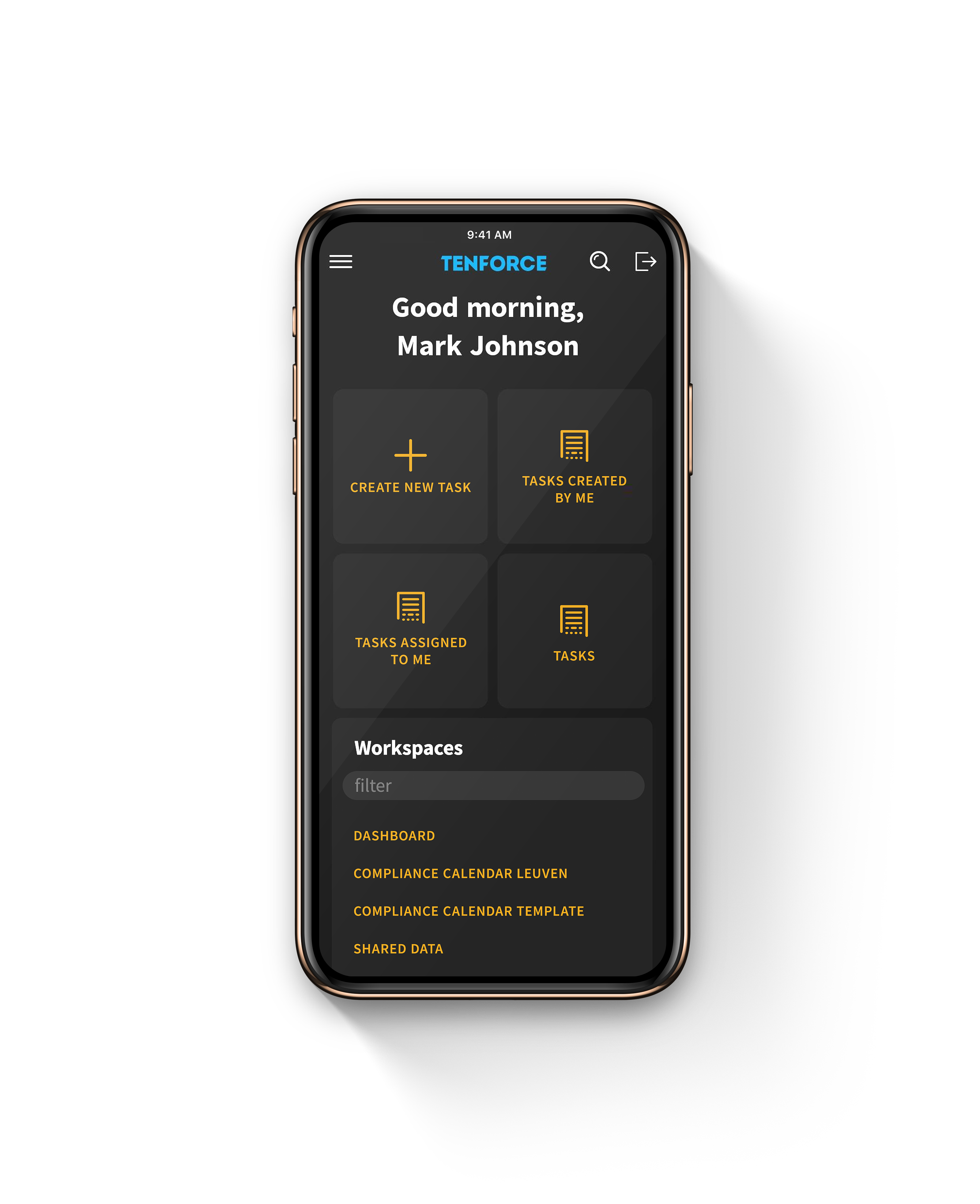
Seamlessly integrate with other TenForce modules to unify your EHSQ processes
Compliance Calendar doesn’t need to be a standalone tool – integrate it with other TenForce modules so you can manage compliance across safety, quality, and environmental goals – all in one place.
Audits & Inspections
Incident Management
LoTo
Permit to Work
Management of Change
Shift Management
Risk Management
Competence management
Quality management
Contractor Management
SAFETY DATASHEETS
MECHANICAL INTEGRITY
Document control
Complaint Handling
Environmental Management
CAPA
Environmental reporting
Compliance calendar
Dive deeper into this topic
Your peers trust us
Our customers rely on TenForce to foster a proactive safety culture and drive continuous process improvement. The outcome? Increased team efficiency, reduced administrative burden, and significant cost savings due to fewer fines and incident-related downtime.





Book a demo
Curious to see how TenForce can make your workday easier? Book a demo, and we’ll show you what our EHSQ platform can do! One of our in-house experts will guide you through the ins and outs, showing you exactly how TenForce can tackle your challenges, whether it’s managing safety, streamlining compliance, or keeping quality in check.
So, choose a time that works for you, and let’s explore how TenForce fits into your day-to-day.
Ask us questions. Get clear answers. Share the recording with your colleagues.
