5 Tried and Tested Principles to Level Up Your Incident Management
Striving for a zero-incident environment is a commendable goal, but achieving it demands more than good intentions. It requires a strategic approach to effectively anticipate, address, and learn from incidents. This is where incident management comes into play.
In this blog post, we will share how software can streamline your incident management processes. From simplifying incident documentation to automating response workflows, we’ll explore how a digital approach can transform your organization’s safety, compliance, and efficiency.
So, if you’re determined to create a safer, incident-free workplace, read on to discover five tried and tested principles to improve your incident management.
#1: Capture the Moment
So, worst-case scenario: an incident has happened. What can you do to better investigate and keep track of what happened? Simple – snap a photo of every incident, accident, or near-miss. This visual record leaves no room for oversight. Later, these photos become valuable tools for identifying safety concerns, recurring near-misses, and potential data breaches.
A photograph holds undeniable evidence of events. Even months down the line, the visual remains a steadfast memory of the situation.
Pro Tip: Establish a centralized storage solution for photos to spare you the agony of sifting through unrelated images.
#2: Never Miss a Thing
To ensure thorough incident documentation, waving goodbye to pen and paper or Excel is paramount. But how can you make sure that you never miss a thing when investigating incidents?
By going digital!
Incident management software consolidates all incident-related data, simplifying follow-ups and promoting transparent investigations.
#3: Compliance is Key
Safeguarding compliance with ISO, OSHA, and other regulations is easiest with a digital Incident Management solution. Elevate data traceability, enjoy round-the-clock data access, and eliminate concerns about misplaced information. The outcome? Airtight compliance, no exceptions.
#4: Centralized Data for Collaboration
The journey to incident prevention begins at your desk. Crafting a CAPA (Corrective and Preventive Actions) plan is step one, but sharing it efficiently is equally vital. The remedy? A centralized platform housing your CAPA plan and all relevant data. The result? No more treasure hunts for information.
#5: Insights from the Past = Prevention for Tomorrow
After you’ve collected all the incident data, you want to see where the trends are going. With data gained over several months or years, you can build on insights from the past to prevent future incidents. But wrestling these insights from convoluted Excel sheets is not the answer. Enter incident management software – your shortcut to generating detailed incident trend reports. At a glance, you can see exactly what’s been happening at your facility.
Mastering incident management relies on transforming your approach from reactive to proactive and arming yourself with the tools needed to ensure safety, compliance, and efficiency across your organization.
Digital Incident Management: Where It All Comes Together
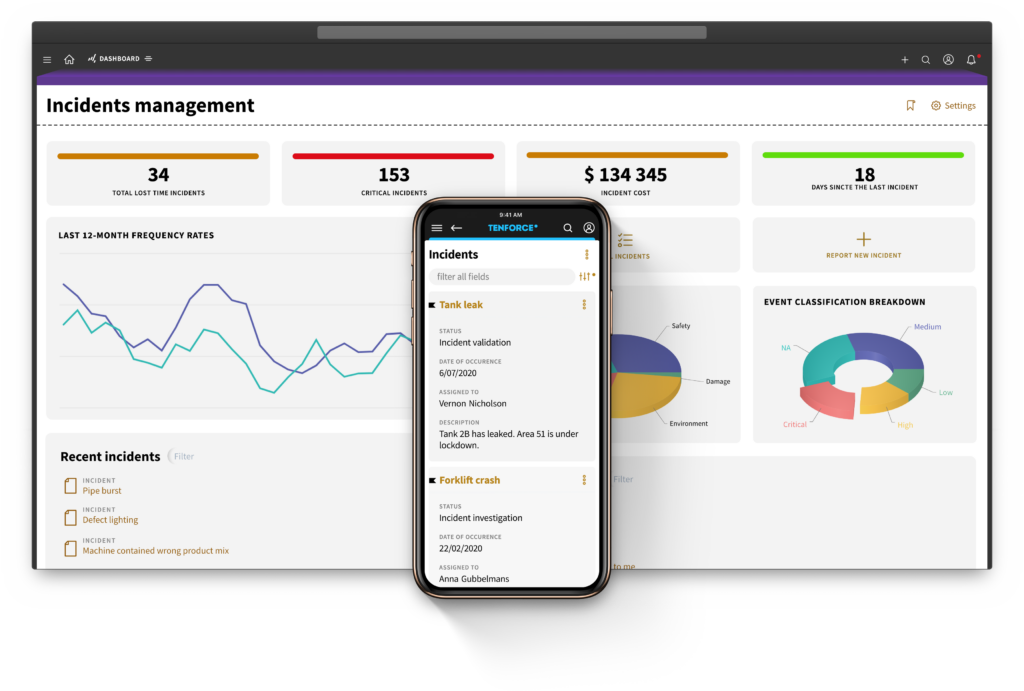
Simplifying, streamlining, and enhancing efficiency—all this becomes possible with Incident Management software. Let’s dive into four more advantages of utilizing software for incident management.
Precision Through Automation
Incident management software simplifies routine tasks, hastening response times, decreasing the chance of errors, and allocating resources for higher-level initiatives.
Real-time Reporting
Everyone who has access to the tool can report incidents and near-misses on the spot, the moment it happens. With a solution that runs on phones and tablets, employees can fill in easy-to-use forms, even when they are in areas without any connectivity. Another plus? Data is synced 24/7, ensuring nothing is left in the shadows.
Instant Notifications
The right people are instantly kept in the loop when an incident occurs. No matter if they are at their desk, working from home, or using a mobile device. Every incident will be brought to the immediate attention of everyone who needs to know.
Seamless Accountability
Digital incident management seamlessly integrates with your company’s existing workflows. This way, consistency, compliance, and transparency are guaranteed over time. Through a unified platform overview, all data finds its place, enabling comprehensive investigations and the retrieval of data from diverse sources.
It’s never been easier to identify an underlying root cause of incidents.
Getting Started
Learn more about how you can capture, report, and keep track of your incidents in a matter of clicks with TenForce Incident Management.
Or reach out to us to discuss how we can work together to prevent incidents at your site.
